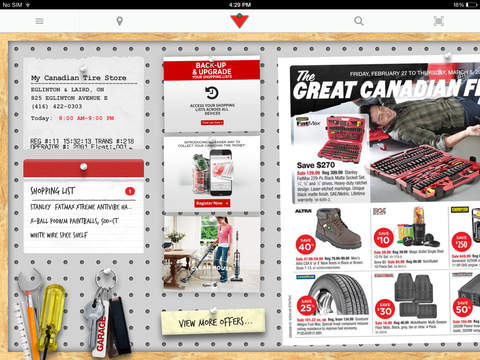This app was designed and developed by YStream development team that has achieved over 7 million downloads in the world. This application helps you achieve your challenges by motivating you by rewarding you with a right to make free donations to non-profits of your choice.◆ Free donation by using our application You will get coins everytime you add updates to your challenges. You can donate your coins to nonprofit organaziations of your choice. (Coins are actually converted to money and donated to the organization. It is absolutely free, as donations are supported by sponsors.) ◆ How to use 1) Enter your challenges. 1) Add update to your challenges2) You will get coins. 3) Click "Use button" in Coin page, if you want to donate the coins you earnt. 4) Choose a nonprit organization from the list and click "Use button". 5) Done. Your coins will be converted to money and donated to the organization you selected. ◆ How to check your donation history [Coin page] → "Your donation history" → [Your history] ◆ Nonprofit organizations which you can choose to donate ■ Wikimedia ■ Save the Children ■ Doctors without Borders ■ Human Rights Watch ■ Rainforest Alliance ■ Wildlife conservation society ◆FAQ 1. How many coins can I accumulate? What is the max amount? Everytime you complete your todo task,, you get 1 coin. You can get coins as many times as you want. However, you cannot get coins more than 10 times per hour. A coin is worth 0.01 cents.2. How can I choose to donate my earnings? You are able to donate your coins from the coin tab page. Click "Use" button when you have coins and the nonprofit selection page displays.
免費玩Challenge by mkChange APP玩免費
免費玩Challenge by mkChange App
| 熱門國家 | 系統支援 | 版本 | 費用 | APP評分 | 上架日期 | 更新日期 |
|---|---|---|---|---|---|---|
| 未知 | iOS App Store | 1.0 App下載 | 免費 | 2013-02-13 | 2015-06-04 |