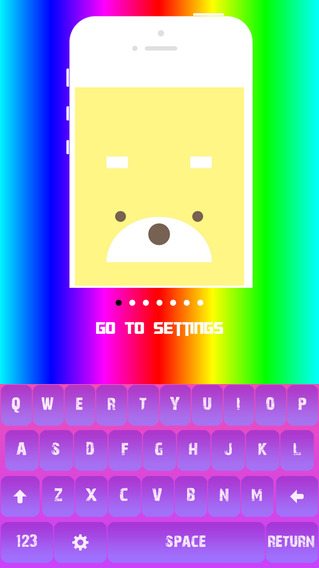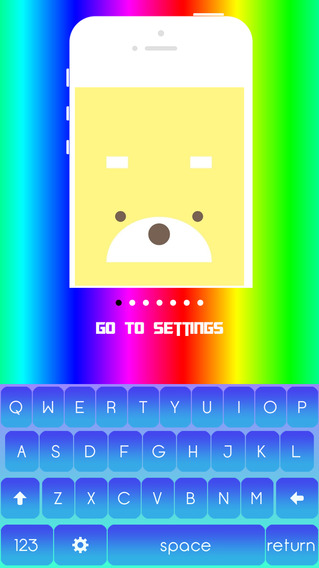[Introduction]
Business Card Master is a professional business card recognition software for mobile phone (free, no advertisement, without networking, privacy protection). The APP uses the camera function to take photos for business cards and then the software can help you capture all information in cards and save them in your address book or Card Holder. Inshort, you can say goodbye to all your business cards and never worry about losing them. Business Card Master--- the first choice for office workers, a necessary software for businessmen.
[The free & paid version]
The free version can save 100 business cards into the address book. After that, youcan save additional 3 every week.The paid version can enjoy the unlimited storage. You only need to pay 25 RMB to buy it.
[Functions]
1. Recognition without networking and privacy protection
2. Shooting automatically without the manual operation
3. Auto-detectation of text orientation and rotate card
4. Scan and recognize using any pictures in the mobile phone
5. Cut edge and enhance scan result
6. Add notes to a card
7. Save the contact information to Gmail
8. Switch the classification of the card auditing interface
9. Edit,group, search, sort or export your cards
10. Search contacts through cards folder
11. Backup and restore your contact data to the SD memory card
12. Save and Sync across All Devices
13. Support batch or single output of vcard and csv format and making it convenient to manage it on PC
14. Add manually the contacts and share,delete and export them in batch
15. Afte rpaying on google play, able to be activated from the free version to the paid version and use the business card master without any restrictions
16. Support online feedback
[How to operate]
1. Open the software and click to enter; Drop-down the search box or click the camera image; automatic shooting while the card is in the right position or you can take phones to identify by yourself.
2. After successful identification,you can edit it manually. Click the upper right corner button to save the information into address book and the card folder. You can Choose Account to save it into the address or WeChat.
3. Open a card in the card holder, you can edit, make a phone call, send messages, add backsideimage and note, can also be shared by message or Wechat.
4. Click the leftside button and then click “buy”, you can update the free version into the paid version referring to the process.
5. Click “card folder”,you can see the homepage, and you can search by key words, manage by group, and click the rightdown shooting button to indentify.
6. Click "New Card" and you can add manually new cards in the card folder.
7. Click“synchronization”. You can register an account to achieve the cloud backup.Sync your cards among different mobile phone devices.
8. Click “setting”,register and login, you can achieve backup cards in cloud, automatic shooting,update to latest version,feed back and defaule account in system phone book.
9. Click “treasurebox” and the contacts in the address book can be imported, exported, backuped, restored and shared by using buttons in the treasurebox.
10.Open the WeChat, add the Business Card Master application on the friends’dialogue page and send cards directly to friends as well as save the cardholder directly.
If you like Business Card Master or if youhave any suggestions about Business Card Master, please take a moment to writecomments, which will help us improve our products. Thanks alot. Don’t forget to pay attention to our Facebook: Business card master ;Twitter @rayincard ; Skype: business card master.
免費玩Business Card Master (Free) APP玩免費
免費玩Business Card Master (Free) App
| 熱門國家 | 系統支援 | 版本 | 費用 | APP評分 | 上架日期 | 更新日期 |
|---|---|---|---|---|---|---|
| 未知 | Android Google Play | 3.2 App下載 | 免費 | 1970-01-01 | 2015-04-23 |