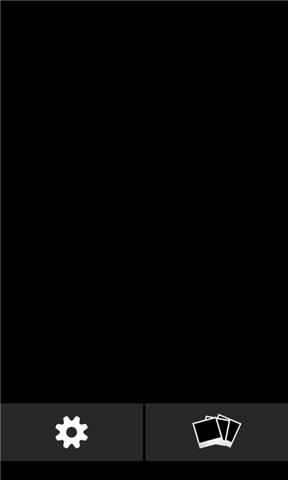Bluetooth V4.1 BLE RS-232 Configuration APP
==========================================================
The App is used to setup the Bluetooth V4.1 BLE UART module or RS-232 serial converter. The followings are the procedures for reference.
1. Turn on Bluetooth
2. Execute APP
3. Click “connect” with the “BLE Serial” device
4. Click the menu on the right up corner.
5. You will setup the “baud rate”, “parity” and “flow control”
6. You will receive the data from remote side or send the typed data on the input area. The data will display on the message window.
Remark: The APP is used for testing only. If you need the customized design, please contact.
免費玩BluetoothV4.1 BLE RS-232 Setup APP玩免費
免費玩BluetoothV4.1 BLE RS-232 Setup App
| 熱門國家 | 系統支援 | 版本 | 費用 | APP評分 | 上架日期 | 更新日期 |
|---|---|---|---|---|---|---|
| 未知 | Android Google Play | 1.0.2 App下載 | 免費 | 1970-01-01 | 2015-04-14 |