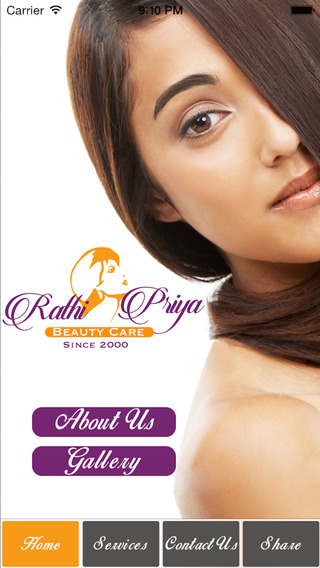- Universal Binary! (for all your iOS devices)
- With this application you will be able to replace your cash register, you can send all the invoices/receipts via email to your clients.
You will be able to generate "purchases" using the camera as barcode reader, or you can simply enter the details manually.
----------------------------
The best of all is that unlike similar apps; we provide a BAR CODE READER for all your “selling” needs.
----------------------------
Many developers have tried, but no one has yet managed to put all of this technology together and with such an ease to use to the app store!
----------------------------
This is the perfect tool to use as a barcode reader and cash register; be it for personal or business use.
----------------------------
It is very simple to use, yet it has many features available:
- AWESOME FEATURE: Use your iPhone as the barcode scanner of your iPad's cash register. (Remote code enable to permit multiple cash registers at the same time)
To use the above feature both devices must be in the same wifi, simply scan with your iPhone a barcode when the cash register is active in the iPad device.
- Inventory- Just enter or scan the barcode for your items.
- Then, enter as much information as you need for each one:
• SKU
• Price
• Barcode
• Weight
• Quantity
• Tax (%)
• Description.
- Access to your native address book.
- Quick Access buttons will let you add multiple products at the same time by just tapping 1 button. This buttons can be customized from the actual app.
- Shopping carts: Add as many items as you want!
What is nice about this app is that you can scan multiple items without user interaction; no need to stop after each scan to adjust the information. If you want to adjust the quantity for each item, the app gives you 2 seconds to adjust it by touching the + button.
- Receipt/Invoice-After finishing shopping, by entering the barcodes manually or scanning them, you can automatically generate a receipt.
This document can then be kept for personal records or exported to any email; one in your native adress book or a new contact.
Take advantage of this low introductory price! Only for a limited time since we have several upgrades pending to this product. We plan to have many more features for this product; please share with us any ideas or suggestions you may have!
Import Inventory from a CSV with following values:
- Download a sample database in the following website http://www.gp-imports.com/ccr/
- Product Name - Required
- Price (we support many currencies) - Required
- Barcode # - Required
- Quantity
- Tax
- Weight
- Description
Instructions:
* Tap and Hold for 2 seconds to move the quick access button. Icons will start wiggling.
* Move the button in the right spot.
* Tap once to stop wiggling and set the quick access button in the desired location
You can:
- Customize the quick access button images.
- Remove this instructions set from the settings tab.
- Optionally download some suggested images for the quick access buttons in the following website http://www.gp-imports.com/ccr/
- Change the size of the button with two fingers (pinch)
- Add as many quick access buttons as you want.
免費玩Best Cash Register APP玩免費
免費玩Best Cash Register App
| 熱門國家 | 系統支援 | 版本 | 費用 | APP評分 | 上架日期 | 更新日期 |
|---|---|---|---|---|---|---|
| 美國 (U.S.A) | iOS App Store | 1.0 App下載 | $2.99 | 2013-11-16 | 2014-09-20 | |
| 未知 | iOS App Store | 1.0 App下載 | $2.99 | 2013-11-16 | 2015-06-04 |