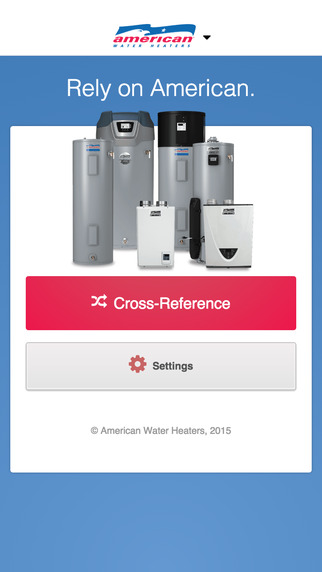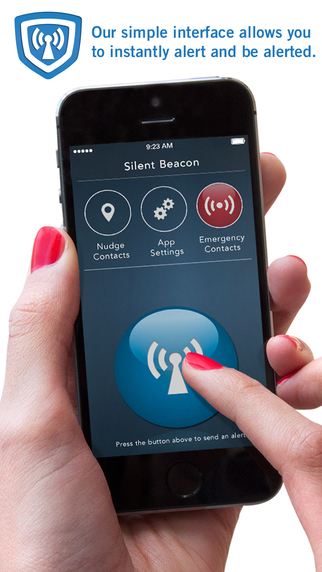BT Controller turns your Android device into a controller for any emulator that supports custom buttons.
• Play console games anywhere
• Control emulators on your TV, Tablet, or Phone
• Supports up to 4 players
• Use Bluetooth or Wifi to connect your devices
• Download new controllers or create your own with BT Controller Editor
Basic instructions:
1. Open BT Controller on the device that will run the emulator
2. Click Start Host
3. Follow the directions to enable the BT Controller Keyboard and then activate it
4. Open BT Controller on the next device that will be used to control the emulator
5. Press connect and then select the Host device
6. Open an emulator on the Host device
7. Use the emulator settings to map the BT Controller buttons to the emulators buttons
Instructions can also been seen on youtube
Bluetooth: https://www.youtube.com/watch?v=EH6_QGZYJfw
Wifi: https://www.youtube.com/watch?v=4XoJzZyGZI8
EULA: http://softigloo.weebly.com/eula.html
| 熱門國家 | 系統支援 | 版本 | 費用 | APP評分 | 上架日期 | 更新日期 |
|---|---|---|---|---|---|---|
| 未知 | Android Google Play | 2.1.1 App下載 | 免費 | 1970-01-01 | 2015-04-23 |