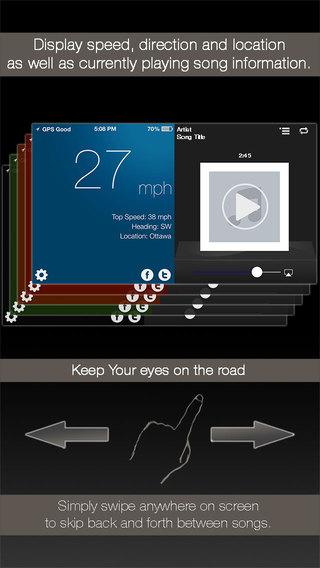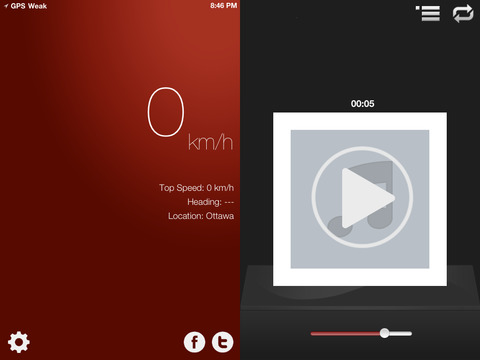Auto-Tunes turns your iPhone into a multifunctional speedometer/compass/speed alert/music player. It simultaneously displays vehicle speed, direction, album art, and Now Playing song information. Keep within speed limits using the handy speed alarm; both audible and visual alerts let you know when you’ve exceeded your customizable set limit (MPH or km/hr). The simple, easy to use music interface allows you to quickly select and control songs and playlists. Auto-Tunes is accurate* and a joy to use. It’s the last in-vehicle entertainment and information app you’ll ever need!*Note: Accurate speed and heading require a device with GPS.Features: -In app battery icon allows you to monitor devices charge level.-HUD mode allows you to project the display on the windshield.-Set a playlist of songs, and control playback from the app. -Swipe left or right to easily skip to the next or previous track. -Displays track information, as well as album cover art (if it exists in the file). -Speed is displayed and is updated in real time. -Speed is displayed in MPH or km/h. -Compass heading is displayed and updated in real time. -Store your highest recorded speed. -Tweet or Facebook your top speed with the touch of a button. -Built in speed alarm will alert you when you reach a speed you have set.-Choose between 5 alarm sounds and silent alarm mode.-Five colors available, pick the one that matches your vehicle and personal preference. Please rate and let us know how we are doing. We plan on updating Auto-Tunes to add new skins and features regularly; we welcome your ideas and feature requests.
| 熱門國家 | 系統支援 | 版本 | 費用 | APP評分 | 上架日期 | 更新日期 |
|---|---|---|---|---|---|---|
| 未知 | iOS App Store | 3.0 App下載 | $1.99 | 2012-11-02 | 2015-06-03 |