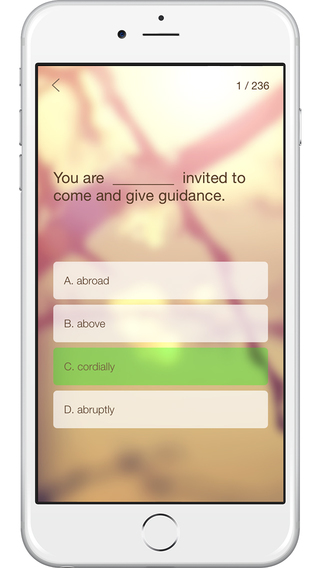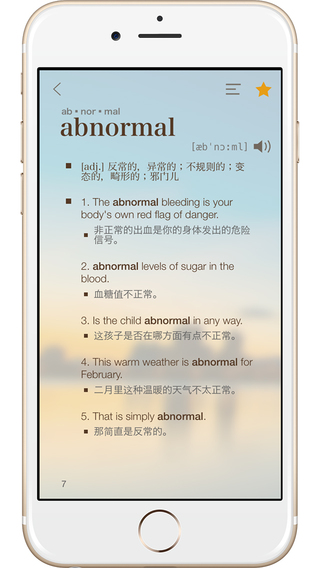Memory Partisan is an exclusive subject-centric methodology and technology that helps you study, memorise and learn words, phrases, logic and context.
This edition of Memory Partisan features Astronomy as its subject – improve your knowledge, learn and memorise from basic to advanced Astronomic topics using our score system, all in a fun, interactive and pro-active manner.
Memory Partisan: Astronomy is suitable for anyone with an interest in science and astronomy up to intermediate and advanced Astronomy and Science students.
Product features:
* Topics: Topics discussed range from planets to galaxies and deep sky objects, to telescope setup, astrophotography, cosmology, physics and astrophysics.
* Over 3000 terms, definitions and expressions with pronunciation brings you countless hours of study in an effective, fun, interactive and pro-active manner.
* Encyclopedia: Integrated Encyclopedia search.
* Score: The score system helps you track your daily effort on improving your knowledge. For example, if your meta is 80 correct answers a day, the score will help you tracking this meta - correct answers add points to the score, while wrong answers deduct points out of your score.
* High score (record): The highscore system helps you setting your daily learning meta, and Memory Partisan will warn you when you go past your best effort.
* Bonus: The bonus system helps you memorizing individual astronomical data. Errors will not deduct points out of your daily score, while correct answers will add to it.
* Visuals: To keep your mood out of the "I have to study" mode and in tune with the subject, beautiful visuals are presented throughout your entire experience with the application.
* Speech: For the application to speak English, you will need an English Text to Speech System, such as SVOX or IVONA, installed and configured as your device's default voice. If you have none, please download and install one by pressing the Download button in the Settings menu. If you do have one already installed and configured, please go to the Settings menu, tick the Speak box and press Save - if you can't hear the English voice, please consult your Text to Speech System's documentation.
* Pronunciation: For listening to the pronunciation of a word for as may times as you wish, simply press the text inside the black boxes, such as the question text and the vertical panel.
* Settings: The settings panel allow you to configure the application to speak, to play videos, to download and install an English Text to Speech System, and to keep the device's screen turned on.
* Vertical Panel: The vertical panel will show you individual astronomical data that will be presented in the Bonus system; you can press them to hear their pronunciations. The technical data will be automatically rotated while you use the program, making you directly and indirectly read and memorise them.
* Offline: The application works in both online and offline modes, e.g.. where there is no internet available. Some features such as Encyclopedia will not be made available in offline mode.
More information:
* Encyclopedia: To use the encyclopedia feature, tap the black boxes with questions in them, such as the question in the Main Screen and the question at the top of the screen in the Bonus system.
免費玩Astronomy Theory Trainer APP玩免費
免費玩Astronomy Theory Trainer App
| 熱門國家 | 系統支援 | 版本 | 費用 | APP評分 | 上架日期 | 更新日期 |
|---|---|---|---|---|---|---|
| 未知 | Android Google Play | 1.9 App下載 | 免費 | 1970-01-01 | 2015-04-20 |